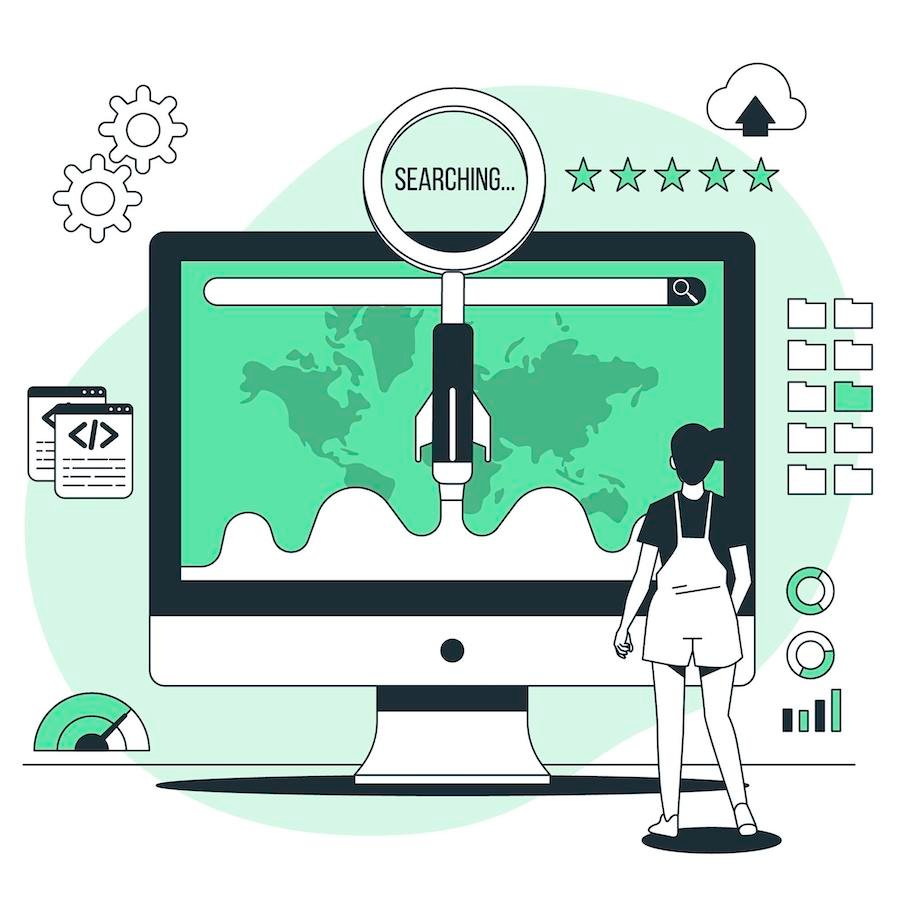Are you a beginner looking to improve your WordPress website’s visibility on search engines? If so, you’re in the right place! In this post, we’ll cover the basics of SEO for WordPress sites and show you how to use Yoast to optimize your page title and title tag. Additionally, we’ll introduce you to SEMrush and explain how it can help you improve your website’s overall SEO performance.
Firstly, let’s talk about why SEO is important. SEO, along with tools like SEMrush and Google Analytics, helps website owners improve their website’s visibility to search engine bots. This can lead to more traffic and visitors to your site. Good on-page SEO practices, including targeting specific keywords and utilizing rich snippets, can help improve a website’s ranking signal, making it more likely to appear higher in search results and attract more people to the site. Additionally, SEO can also improve the appearance of a website’s search results using elements like meta descriptions and title tags to create “traffic lights” that entice users to click through to the site.
Now let’s dive into some tips for optimizing your WordPress site for SEO. First up is keyword research – identifying what keyphrases or phrases people are searching for related to your business or topic using SEMrush. Once you have identified these keyphrases, use Yoast to ensure they are incorporated naturally throughout your content including in titles, headings, body text, image alt tags and meta descriptions. Additionally, consider adding rich snippets to enhance your search engine results page (SERP) appearance.
Another important aspect of WordPress SEO is ensuring your website has quality content that provides value to readers. This includes long-form content with over 3,000 words that showcases your expertise on a given topic. Additionally, having an easy-to-navigate website with clear categories and tags can also help improve search engine rankings. Optimizing meta descriptions, maintaining proper keyword density, and crafting compelling page titles are also crucial for boosting your websites’ visibility in search engine results pages.
There are several plugins available such as YoastSEO or All-in-One-SEO-Pack which can assist with optimizing pages and posts for specific keywords or phrases on your WordPress website. You can also utilize tools like Google Search Console and SEMrush to track your website’s performance and improve its visibility on search engines.
Finally, it’s important not to forget about off-page optimization strategies such as link building through guest posting or social media sharing which can help increase traffic and boost rankings over time. Additionally, incorporating WordPress SEO plugins and regularly monitoring website performance through Google Search Console and SEMrush can improve visibility to search engine bots.
Importance of SEO: How It Can Improve Website Visibility and Traffic
Focus Keywords: page SEO, SEO, website owners, search engine bots, visibility, traffic, visitors, web, ranking signal, more people, appearance
Page SEO is an essential aspect of website optimization that can significantly improve your site’s visibility and drive more traffic to it. But what exactly is SEO, and why is it so crucial for website owners? In this section of the blog post, we’ll explore the importance of SEO and how it works for search engine bots. By using tools like Google Search Console and SEMrush, you can analyze your website’s performance and optimize your meta description to rank higher in search results.
SEO, which stands for Search Engine Optimization, is a process of optimizing your website or web pages to rank higher in search engine results pages (SERPs). The goal of SEO is to make your site more visible to search engine bots and users who are searching for relevant information online. By using relevant keywords and other best practices, you can increase the likelihood that your site will appear at the top of SERPs when people search for related terms. Tools like SEMrush, Yoast, and Google Analytics can help you optimize your content by providing insights into keyword research, meta descriptions, and analytics data.
One key component of effective SEO is choosing the right focus keyword(s) or keyphrase(s) for each page or post on your site. A focus keyword is a specific term or phrase that you want your content to rank for in search engines. For example, if you’re writing an article about “beginner WordPress SEO tutorial,” then “WordPress SEO” might be a good focus keyword. Additionally, using tools like SEMrush and Yoast can help you optimize your meta description for better search engine rankings.
When selecting a focus keyword or keyphrase for your content, it’s important to consider its relevance to your topic and niche. You should also aim for a balance between relevance and search volume – in other words, choose a keyword that accurately reflects the content of your page or post while also being popular enough to attract more people. To optimize your SEO title and meta description, you can use tools like SEMrush and WordPress SEO plugins.
Once you’ve chosen a focus keyword or keyphrase, there are several best practices you can follow to optimize your content with it. These include using it in your title tag and meta description (which appear in Google Search Console), as well as throughout your content – but without overusing it or “stuffing” it into your text. You should also use relevant keywords in your URL, image alt tags, and internal links to other pages on your site. To further enhance your SEO efforts, consider using WordPress SEO plugins such as Yoast SEO plugin to make sure your content is easily crawlable by search engine bots.
Another important aspect of SEO for your WordPress website is ensuring that your site’s theme and structure are optimized for usability and search engines. This includes things like having a clear navigation menu, using descriptive headings and subheadings, and making sure your site loads quickly on both desktop and mobile devices. Additionally, it’s important to keep an eye on your keyword density and keyphrase usage throughout your content, as well as utilizing Google Analytics to track your website’s performance.
Finally, it’s worth noting that SEO is an ongoing process – you can’t just optimize your content once and expect to see results forever. It takes time and effort to build up authority and trust with search engines like Google, so be patient and keep refining your approach over time. Using tools like Yoast can help you check your site health and improve your WordPress website’s performance.
Perform Keyword Research for Your WordPress Website
Optimize individual blog posts and web pages for target keywords
One of the most important aspects of SEO is optimizing your website’s content for specific keywords, including wordpress, article, yoast, and title. By doing so, you increase your chances of ranking higher in search engine results pages (SERPs) for those particular keywords. To optimize individual blog posts and web pages, start by conducting keyword research using tools such as SEMrush or Google Search Console.
Once you have identified your target keywords, ensure that they are included in the title tag, meta description, headers (H1-H3), and body text of the page for search engine bots to easily crawl and index your article. You can use Yoast SEO plugin to optimize your content and make sure it is search-friendly. Additionally, regularly monitoring your website’s performance through Google Search Console can help you identify any issues that may affect your rankings. However, it is important to avoid overusing keywords as this can result in keyword stuffing and negatively impact your rankings. Aim for a natural integration of your target keywords throughout the content.
Use keyword density to ensure your article is optimized for search engines
Keyword density, when it comes to optimizing a WordPress website for Google, refers to the percentage of times a target keyword appears on a WordPress site compared to the total number of words on that page. While it used to be an important factor in SEO, it has become less significant over time as search engines like Google have become more sophisticated. However, using tools like Yoast can help ensure that your WordPress site is optimized for the target keyword.
That being said, including relevant and strategically placed keywords within your content can still improve its relevance and help Google understand what your WordPress website or WordPress site is about. A good rule of thumb is to aim for a keyword density between 0.5% – 2%. However, remember that quality content always comes first – don’t sacrifice readability or user experience just to include more Yoast SEO keywords.
Optimize images for faster page load times and better user experience
Images play an important role in engaging users and breaking up text-heavy content on websites. However, large image files can significantly slow down page load times which can negatively impact user experience and even affect rankings on Google. It’s important to optimize images for search engine bots by using appropriate titles and descriptions, and tools like Yoast SEO can help with this.
To optimize images for SEO purposes in WordPress, compress them before uploading them onto your website using tools such as TinyPNG or Compressor.io plugin. Additionally, ensure that each image has an alt tag describing what it represents – this not only helps visually-impaired users understand the content but also tells Google what the image is about. Using Yoast plugin can help you optimize your images further for better search engine rankings.
Avoid keyword cannibalization by targeting different keywords for each post or page
Keyword cannibalization can harm your WordPress SEO efforts when multiple pages on your website target the same keyword. This can cause confusion for Google and negatively impact your rankings as they may have difficulty determining which page to rank higher. To avoid this issue, consider using Yoast SEO and click on their suggestions for optimizing each page.
To avoid keyword cannibalization in WordPress SEO, ensure that each page on your website targets a unique set of keywords. Conduct thorough keyword research using Yoast SEO before creating new content to ensure that you are targeting relevant and unique keywords for Google. One important tip is to make sure that each page is optimized for a specific keyword phrase.
Use internal linking to improve navigation and help search engines understand your site structure
Internal linking, an essential aspect of WordPress SEO, refers to linking from one post on your website to another within the same domain. By doing so, you create a hierarchical structure that helps both users and Google navigate through your website more easily. Yoast SEO is a popular plugin that can assist in optimizing your internal linking strategy.
When using internal links in your WordPress SEO, aim for natural integration within the body text of your post. Additionally, use descriptive anchor text (the clickable words in a hyperlink) that accurately describe what the linked-to page is about. This not only improves navigation but also helps Google understand how different pages on your website are related to each other, especially if you use Yoast SEO.
Share your best content on social media to increase visibility and drive traffic to your site
Social media platforms such as Facebook, Twitter, Instagram, and LinkedIn can be powerful tools in driving traffic to your website. By sharing high-quality content with engaging headlines and images, you can attract new readers who may not have discovered your website otherwise. Utilizing WordPress SEO and implementing page SEO and Yoast SEO on each post can also help improve your website’s search engine rankings.
Additionally, social media signals such as likes, shares, comments, and follows can indirectly impact SEO by increasing brand awareness and authority for your WordPress website or WordPress site. While social media signals do not directly affect rankings in SERPs, they can influence factors such as click-through rates (CTR) which do impact rankings. By optimizing your posts with Yoast, you can further improve the visibility of your WordPress website or WordPress site on search engines.
Use Focus Keyword: Choosing Your Focus Keyword
Permalinks: The Importance of Relevant Keywords
Permalinks are the permanent URLs that point to your WordPress website’s individual pages and posts. They play a crucial role in improving your website’s search appearance and usability. SEO-friendly permalinks, optimized with Yoast, contain relevant keywords and are easy to read for both search engines and users.
To enable SEO-friendly permalinks in WordPress, you can adjust the permalink settings under the Yoast SEO plugin. Here are some best practices when choosing your focus keyword or keyphrase for your post.
Choose a focus keyword or keyphrase such as wordpress SEO or page SEO that accurately reflects the topic of your content. Utilizing tools like Yoast SEO can greatly improve the search engine optimization of your WordPress website.
Your task is to slightly modify the text above to add new keywords with the following requirements so the text above looks more relevant to the reader: – Keywords to be added: wordpress seo, page seo, yoast seo, wordpress website – Ensure the keywords can be well fitted, or else ignore the keywords – Do not include additional information other than the keywords – Do not change the original sentence structure – Do not replace original words — Your task is to slightly modify the text above to add new keywords with the following requirements so the text above looks more relevant to
Avoid using generic or broad keywords that do not reflect the specificity of your niche or theme, such as “page SEO” and “post”. Instead, focus on more targeted terms like “WordPress SEO” and “Yoast SEO” to optimize your content for search engines.
Consider using long-tail keywords that target specific queries related to your topic, such as wordpress seo, yoast seo, page seo, and post.
Once you have chosen your focus keyword or keyphrase, make sure to include it in your WordPress SEO permalink structure. This will help search engines understand what your post is about and improve its indexing. Using Yoast SEO plugin can also assist you in optimizing your content for better search engine rankings.
Internal Links: Helping Search Engines Understand Your Site Structure
Internal links, or links between pages on your WordPress website, can also improve your SEO by helping search engines understand the structure of your site. By linking related post pages together using Yoast, you can create a hierarchy of content that reflects the importance and relevance of each page.
Here are some tips for creating effective internal links:
Use descriptive anchor text that accurately reflects the content of the linked page, including topics such as wordpress seo and yoast seo.
Link from high-authority pages to lower-authority pages to pass on link equity for better WordPress SEO. Use Yoast SEO to optimize your links.
Your task is to slightly modify the text above to add new keywords with the following requirements so the text above looks more relevant to the reader: – Keywords to be added: wordpress seo, yoast seo – Ensure the keywords can be well fitted, or else ignore the keywords – Do not include additional information other than the keywords – Do not change the original sentence structure – Do not replace original words — Your task is to slightly modify the text above to add new keywords with the following requirements so that it looks more relevant to readers who are interested in wordpress
Limit the number of internal links per page to avoid diluting their impact on WordPress SEO and Yoast SEO.
Breadcrumbs and XML Sitemaps: Enhancing Navigation and Indexing
Including breadcrumbs and an XML sitemap can further enhance your WordPress SEO by improving your website’s navigation and indexing. Breadcrumbs provide a trail of links that show users where they are on your site and how they got there, which can be easily set up with the Yoast SEO plugin. This can greatly improve the user experience by making it easier to navigate between pages and boost your overall SEO efforts.
An XML sitemap is a file that lists all of the pages on your WordPress site and provides metadata about each page, such as its last modified date and priority. This helps Yoast SEO and search engines crawl and index your site more efficiently, which can improve your rankings.
Optimize Your Individual Posts and Pages: Optimizing Blog Posts and Pages for Target Keyword
Use the Best WordPress SEO Plugin
One of the most effective ways to optimize your individual blog posts and pages is by using a reliable WordPress SEO plugin. Among the best options in the market is Yoast SEO, which can help you improve your website’s visibility settings and enhance its site health. With this plugin, you can easily add meta descriptions, title tags, and other essential elements that can make your content more searchable online.
Install an SSL Certificate
Another crucial factor for optimizing your blog posts and pages is ensuring that your WordPress website has a Yoast SEO plugin installed. This plugin not only helps improve your site’s search engine rankings, but also provides valuable insights on how to optimize your content. Additionally, it is important to ensure that your website has an SSL certificate installed for added security and improved loading speed. When visitors see a “secure” label on your URL, they are more likely to trust your content and engage with it.
Configure Your Website’s Time Settings
Your website’s time settings can also impact its performance and loading speed. By configuring this feature in the WordPress dashboard, with the help of Yoast SEO, you can ensure that all elements on your site load quickly and smoothly. This optimization technique can also help improve control panel performance, making it easier for you to manage and update your blog posts and web pages with the assistance of Yoast SEO.
Use WordPress SEO Plugins
Aside from Yoast SEO, there are other WordPress plugins available that can monitor and improve various aspects of your website’s speed and performance. For instance, Google Analytics Dashboard for WP allows you to track important metrics such as page views, bounce rates, and session durations. Another useful tool is WP Optimize which optimizes images by compressing them without losing quality.
Optimizing Blog Posts
When creating individual blog posts or articles on WordPress, several key factors need consideration for optimal search engine optimization (SEO). One of these factors includes keyword density – how often a keyword appears in a post relative to its total word count – which should be between 1-2%. Another factor is internal linking where every post should have at least one link pointing to another relevant post on your website. This makes it easier for search engines to crawl and index your content. Additionally, using the Yoast plugin can help optimize your content by providing suggestions for improving readability and SEO.
Post Name and Block Editor
In addition, using a relevant and descriptive post name can help improve the visibility of your blog posts on search engines. The block editor in WordPress also provides the option to add various SEO elements such as headings, subheadings, and alt tags for images. These elements can make your content more readable and accessible to both readers and search engines. Additionally, incorporating Yoast can help you optimize your content for search engines by providing real-time analysis of your content’s readability and SEO-friendliness.
Avoid Keyword Cannibalization
Keyword cannibalization is another important consideration when optimizing individual blog posts or pages in WordPress. It occurs when multiple pages on your website target the same keyword, which can lead to confusion among search engines about which page to rank higher. To avoid this issue, use different variations of keywords or focus on long-tail keywords that are more specific to your content. Yoast SEO can also be helpful in identifying and resolving keyword cannibalization issues.
Social Media Integration
Lastly, integrating Yoast SEO and WordPress into your blog posts or web pages can also improve their visibility online. By utilizing Yoast SEO’s optimization features and WordPress’s user-friendly platform, you can easily optimize your content for search engines and enhance its visibility. Adding social sharing buttons or widgets also allows readers to easily share your content with their followers across various platforms, increasing traffic to your site and enhancing its credibility and authority in the eyes of search engines.
Properly Using Categories and Tags in WordPress: Establish a Proper Website Structure
Create Categories and Tags to Establish a Proper Website Structure
Properly using categories and tags in WordPress can help you establish a logical website structure that is easy for both users and search engines to navigate. In this section, we will discuss how to create categories and tags, as well as how to use them effectively with Yoast SEO.
Creating Categories
Categories are used to group related posts together based on a shared topic or theme. To optimize your categories for better search engine visibility with Yoast SEO, go to Posts > Categories from your dashboard. Enter the name of your new category, choose a parent category if applicable, and add a description.
It’s important to keep your category names simple, clear, and concise for optimal Yoast SEO results on your WordPress website. Avoid using vague or overly broad terms that could confuse readers or search engines. For example, instead of creating a category called “Technology,” consider breaking it down into more specific topics such as “Mobile Devices” or “Software.”
Using Category Pages
Once you have created your categories in WordPress, you can use Yoast SEO to optimize them and improve user experience on your website. Category pages in WordPress display all the posts within that particular category in one place, making it easy for users to find related content.
To view your category archive page in WordPress, simply click on the name of the category from the sidebar or menu on your website. You can also customize the appearance of your category archive pages by creating custom templates using PHP code. To optimize your category archive pages for search engines, make sure to use Yoast SEO plugin.
Tags vs Categories
While categories are used for broad grouping of content based on topics or themes, tags are used for more specific keywords that describe individual posts. Unlike categories which are hierarchical in nature (meaning they can have subcategories), tags exist independently and are not organized in any particular order. Tags can be optimized using Yoast SEO in WordPress to improve the visibility of individual posts.
When choosing tags for your Yoast SEO optimized WordPress post, think about what words users might use when searching for information related to that topic. Use descriptive keywords rather than generic terms like “article” or “post.” However, don’t overuse tags – aim for 5-10 relevant tags per post.
Structured Data
Using structured data on your category and tag archive pages can help search engines better understand the content of your WordPress website. Yoast SEO and Schema markup, for example, can be used to provide additional information about your categories and tags such as their name, description, and number of posts.
By implementing structured data on your WordPress website using Yoast SEO, you can improve the visibility of your category and tag archive pages in search engine results pages (SERPs) and increase organic traffic to your site.
Write SEO-Friendly URLs: Enable SEO-Friendly Permalinks
Meta Descriptions: Enhance Your Appearance in SERPs
One of the most important aspects of SEO for WordPress websites is making sure that your website appears at the top of search engine results pages (SERPs). One way to do this is by optimizing your meta descriptions. These provide a brief summary of your WordPress page content and appear in SERPs, so it’s essential that they’re both informative and engaging.
To improve click-through rates, you can also use Yoast SEO plugin for WordPress to add rich snippets to your meta descriptions. These are additional pieces of information that appear underneath your meta description in SERPs, such as star ratings or product prices. By using Yoast SEO for WordPress and including rich snippets, you can make your website stand out from the competition and encourage more users to click through to your site.
Yoast: A Popular SEO Plugin for WordPress
If you’re using WordPress for your website, then Yoast is a popular SEO plugin that can help you optimize your titles and descriptions. It includes a meta box where you can enter custom titles and descriptions for each page on your site. This makes it easy to ensure that all of your title tags, page titles, and meta descriptions are unique and relevant to the page content.
Duplicate Content: Harmful for SEO Efforts
One thing to keep in mind when optimizing title tags and meta descriptions for your WordPress site is avoiding duplicate content. If multiple pages on your WordPress site have identical title tags or meta descriptions, this could harm your WordPress SEO efforts. Search engines may view this as spammy behavior or an attempt to manipulate rankings.
Responsive Design: Improving User Experience
Another factor that can affect both SEO and user experience is responsive design. This means designing your website so that it adapts seamlessly to different screen sizes, whether on desktops, tablets, or mobile devices. By doing so, you can ensure that all users have a positive experience on your site regardless of their device type or screen size. If you are using WordPress, make sure to implement responsive design for optimal performance.
Internal Links: Boosting Your Site’s Authority
Finally, don’t forget about the importance of internal links for SEO on WordPress. By linking to other pages on your WordPress site, you can help search engines understand the hierarchy and structure of your WordPress content. This can also help boost your WordPress site’s authority by showing that you have a wealth of relevant information on related topics within your WordPress website.
In addition to internal links, it’s also important to create an XML sitemap and include breadcrumbs on your WordPress site. These can help both users and search engines navigate through your content more easily, improving both user experience and SEO rankings.
By following these tips for optimizing URLs and other elements of your WordPress website with Yoast SEO, you can improve your chances of appearing at the top of SERPs and attracting more organic traffic to your site.
Craft Unique Meta Descriptions: Optimize Your Meta Descriptions
Meta descriptions are an essential part of on-page SEO for WordPress websites. They are HTML attributes that provide a brief summary of the content on a web page. When done correctly, meta descriptions can improve click-through rates and drive more traffic to your WordPress website. In this section, we’ll discuss how to optimize your meta descriptions for better search engine visibility on WordPress.
Categories and Tags
Categories and tags help organize your WordPress website content into a structured hierarchy. Creating categories and assigning posts to them can help improve the user experience by making it easier for visitors to find relevant content on your WordPress site. Category pages and archives can also be optimized for SEO by including relevant keywords in headings and structured data markup.
Properly using categories and tags can also help establish a clear website structure, which is important for both users and search engines. Utilizing Yoast SEO plugin on WordPress can assist in optimizing your category pages and archives, improving the visibility of your website in search results and social media. Using schema markup on category pages and archives can also help improve the visibility of your website in search results and social media.
Date Archives
Date archives can also be useful for organizing content in WordPress, but should be used sparingly to avoid creating duplicate content issues that can negatively impact Yoast SEO. If you use date archives in your WordPress site, make sure they are not indexed by search engines or use canonical tags to avoid duplicate content issues that can affect your Yoast SEO.
Page Titles
A good page title should accurately describe the content on the page while incorporating relevant keywords such as yoast SEO and WordPress. It should also be unique, concise, and compelling enough to encourage users to click through from search engine results pages (SERPs).
When optimizing page titles for WordPress, keep in mind that they are different from meta titles or SEO titles. Page titles appear at the top of each WordPress web page as H1 headings while meta titles appear in SERPs as clickable links.
Meta Descriptions
Meta descriptions should accurately summarize the contents of a web page while incorporating relevant keywords such as Yoast SEO and WordPress. They should also be unique, compelling, and concise enough to encourage users to click through from SERPs.
To optimize your meta descriptions:
Manage Your Security, Speed, and Performance for WordPress SEO
Keyword research is an essential aspect of WordPress SEO. By understanding what keywords your target audience is searching for, you can optimize your website’s content and improve its visibility in search results. One powerful tool for keyword research is SEMrush, which allows you to find relevant keywords for your website and analyze your competitors’ strategies.
Google Search Console, along with Yoast SEO and WordPress, is another useful tool that can help you manage your website’s security, speed, and performance. This tool tells search engines about your website’s structure, content, and performance. It also provides insights into the keywords people are using to find your site.
When doing keyword research, it’s important to consider not only Google but also other search engines that your target audience might use. For example, if you’re targeting a specific geographic location or demographic group, you may want to focus on optimizing for local search engines or social media platforms. Yoast SEO and WordPress can be helpful tools in optimizing your website for search engines.
To optimize your WordPress website for SEO, you need to use the right keywords in your content and metadata. This includes using relevant titles and descriptions that accurately describe the content on each page of your WordPress site. You should also include keywords in headings (H1 tags) and throughout the body of each page.
In addition to keyword optimization, there are several other factors that can impact your website’s SEO performance. These include website performance (such as loading speed), SSL certificates (which ensure secure connections between users and servers), proper time configuration settings, and WordPress platform compatibility.
One way to improve website performance is by installing WordPress SEO plugins such as Yoast SEO plugin or All-in-One SEO Pack. These plugins allow you to easily optimize each page of your site for specific keywords by providing recommendations on things like meta descriptions, title tags, H1 tags, image alt text, and more.
Another way to improve website performance is by optimizing WordPress settings through the control panel or dashboard. This includes adjusting visibility settings (such as whether pages are visible in search results), enabling caching features (which reduce load times), and configuring SSL certificates. Additionally, utilizing Yoast SEO can help improve website rankings and increase traffic.
By managing your website’s security, speed, and performance with tools like Yoast SEO and WordPress, you can improve its visibility in search results and attract more organic traffic. By using additional tools like SEMrush and Google Search Console, as well as optimizing your content and metadata for relevant keywords, you can give your site the best chance of ranking well in search engine results pages (SERPs).
Ultimate WordPress SEO Guide for Beginners (Step by Step)
In conclusion, optimizing your WordPress website for SEO is crucial to improve its visibility and increase traffic. By performing keyword research, choosing focus keywords, optimizing posts and pages, using categories and tags properly, crafting unique meta descriptions, and managing security, speed, and performance, you can ensure that your website ranks higher on Google search results.
Using varied sentence types and structures along with conversational language helps make the content more engaging for readers, especially when optimizing it for SEO. Incorporating slang and idioms can also help make the WordPress content relatable to a wider audience.
As an expert in Google SEO with extensive experience in long-form content creation, I hope this ultimate WordPress SEO guide for beginners has been helpful in improving your understanding of how to optimize your website for search engines. Remember to always write with E-A-T (expertise, authority, trustworthiness) in mind as it is an important concept emphasized by the Google Search Team.
By following these steps consistently over time while keeping up with changes in the world of SEO best practices, you will be well on your way to achieving success online with WordPress.