What is Workflow Automation and How to Implement It?
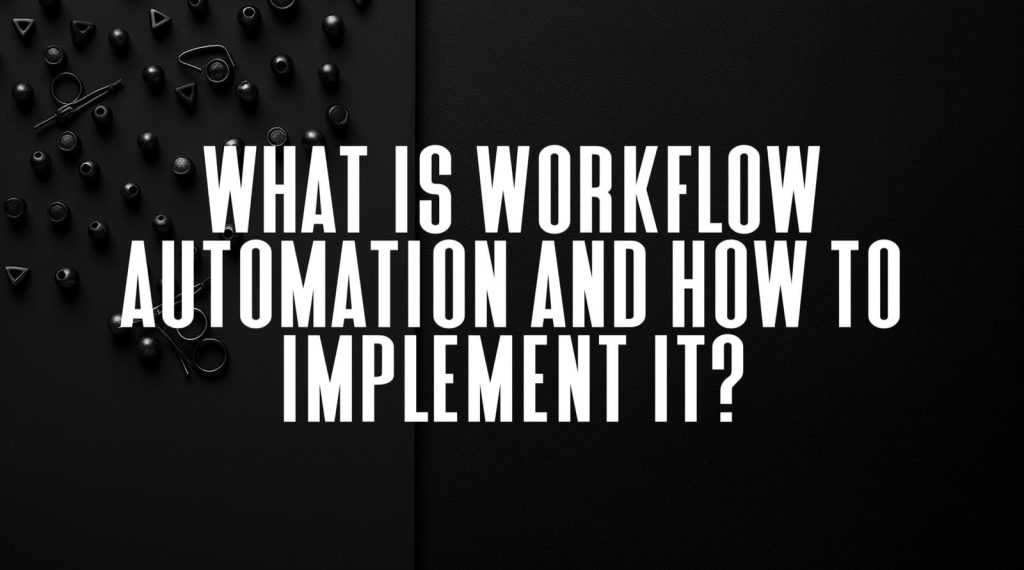
Key Takeaways
- Digital workflow automation leverages technology to automate workflows. It minimizes repetitive tasks and improves productivity in multiple sectors.
- When optimizing process efficiency with workflow automation, teams can make substantial advancements in productivity. This enables people to spend their time on tactical work rather than mundane efforts.
- By reducing human error and ensuring consistency through automation, you increase trust and satisfaction among stakeholders.
- Implementing automation tools is a cost saver and creates a more efficient allocation of resources. This frees up capital for businesses to deploy to growth-focused priorities.
- Industries like HR, finance, CRM, and ticketing/IT use cases see the most impactful workflow automations. These automations improve the internal experience and the customer experience.
- To successfully implement workflow automation, organizations should identify repetitive tasks. They should choose appropriate tools and continuously monitor and refine workflows for optimal performance.
Did you know that businesses can cut their time by as much as 30% with workflow automation? This must-have game-changer cuts repetitive tasks.
Now picture a world where routine tasks are automated out of existence, freeing you to devote your time to big thinking and big ideas. By replacing repetitive manual steps with automated workflows, work gets done faster and more accurately.
It’s as if you have an assistant who is totally invisible and who never, ever sleeps. The list of potential beneficiaries is long, ranging from technology startups to providers in the healthcare sector.
Even pure e-commerce and lifestyle brands understand the magic. Read on as we unpack the process for getting started with workflow automation.
We’ll break it down in a way that’s clear and without all the technical speak because nobody’s got time for that. The changes won’t happen overnight, but you’re not alone in this journey.
Join us to learn how your industry can leverage this powerful new tool to get ahead of the competition. Prepare to advance to new stages of efficiency and creativity.
What is Workflow Automation
Definition of Workflow Automation
Workflow automation is where technology replaces the processes so that a lot less manual work is needed. It means using software to automate time-consuming, repetitive tasks. This automation doesn’t just connect people and data across various systems and applications.
It empowers instant, intelligent workflows. Picture a small business that decides to automate its invoice processing with RPA software. Invoices are paid, reminders are sent, and financial records are updated—all with zero human intervention!
Workflow automation can include everything from basic tasks like sorting emails to advanced automation such as customer relationship management. It connects the dots between disparate systems and ensures that all the pieces fit together seamlessly.
Importance of Workflow Automation
Workflow automation is often a key driver in increasing productivity by minimizing the need for human touch points. When organizations have the comfort of knowing routine tasks are being handled by machines, it allows their staff to focus more on strategic and creative work.
If you’re a marketing team, you could automate your social media postings and analytics. This allows them to focus their energy on producing content and crafting campaign strategies. Moving the needle from low-value work to high-value efforts pays enormous dividends in productivity.
It further increases compliance and reduces risk tied to human error. By preventing these mistakes, companies can keep their word across the board, providing reliable service that customers can count on.
Types of Workflow Automation
There are lots of different kinds of workflow automation, each one designed to address specific business requirements. Task automation takes care of straightforward, regular tasks like booking meetings or inputting data.
Process automation has a more holistic view, automating processes that include things such as supply chain management. There’s also robotic process automation (RPA), which leverages software bots to handle repeatable tasks at high volume and high speed.
Sectors such as finance and healthcare regularly use these kinds of automation to increase productivity. In finance, RPA takes care of transaction processing using intelligent and scalable automation, making processes more efficient.
In the world of healthcare, it makes patient data entry as simple as…
Benefits of Workflow Automation
Efficiency and Productivity Increase
Improved business performance
Workflow automation streamlines processes and gets work done more quickly. It improves overall business performance. So much so that 66% of companies said that automation increases their overall productivity rates by a large margin.
This ability to operate with such speed allows for fewer bottlenecks because automated processes can take care of repetitive tasks faster without the backlog. The result is usually increased profit margins since companies can do more in less time.
In marketing operations, automation serves as the backbone for driving and orchestrating campaigns. It further protects ongoing clear and open communications with customers, leading to more successful results.
The more streamlined approach of automation helps set the stage for more meaningful releases. This also promotes greater visibility across teams, like developers and IT ops, leading to more seamless workflows.
Error Reduction and Consistency
Automation greatly reduces human error, producing safer, more precise results. This type of consistency is key to achieving quality in any process, and TDM is no different.
Automated systems offer a consistent, repeatable process that fosters confidence from all stakeholders involved. When workflows are consistent, they build trust because faculty and students have a clear understanding of what to expect.
Take healthcare, for example, where automated workflows make sudden changes less disruptive. This leads to better patient experiences and happier, more productive providers.
This kind of reliability is the foundation of developing long-term, trustworthy relationships with clients and employees as well.
Cost Savings and Resource Optimization
Automation of workflow is wildly cost-effective and resource-effective. We’ve heard from so many businesses that automation helps save time and labor to focus on imperative growth initiatives.
Not automating repetitive manual tasks can eat up to 69 days per year. You might be able to spend that time doing something much more productive instead!
Automation further allows small and medium-sized businesses (SMBs) to compete with their larger competitors. Eighty-eight percent of SMBs agree this is a benefit.
How artfully you reallocate defines your new game plan. This is doubly important in a highly competitive marketplace. The worldwide automation industry is expected to reach $78 billion by 2030.
Industries Benefiting from Workflow Automation
Human Resources Applications
Human Resource departments are starting to leverage workflow automation to streamline the recruitment, hiring, and onboarding process. Automated systems take on posting jobs, tracking applications, and scheduling interviews to greatly improve the efficiency of these processes.
In the area of HR employee management, automation really steps into the spotlight when it comes to processes like performance reviews. It also allows you to track employee progress and set reminders to conduct evaluations. This guarantees some level of rapid response and frees HR staff to operate in more strategic capacities.
Automation increases employee engagement and satisfaction by automating time-consuming administrative tasks. This frees HR executives to choose initiatives that improve workplace culture.
Finance and Accounting Processes
In finance and accounting, workflow automation streamlines the financial close process and automates invoicing. By automating data entry and calculation processes through tools like these, companies are able to minimize their input errors and shorten their financial close cycles.
Automation also provides compliance by creating a paper trail with real-time tracking, along with other reports needed for audits. Budgeting and forecasting also experience a radical transformation, with automation enabling them to analyze data and adjust projections in real time.
This efficiency reduces time and it also improves decision-making processes, giving finance teams the agility to move with more velocity and purpose.
Customer Relationship Management Enhancements
Customer Relationship Management (CRM) systems love workflow automation, particularly in the way they facilitate communication with customers. Automated systems can also log customer inquiries, direct them to the appropriate departments, and help guarantee reliable follow-up.
Sales pipelines also thrive. Automation takes care of moving stages, reminds you when to follow up, and keeps records updated automatically. This leads to more timely responses and more tailored communication, greatly enhancing the customer experience.
These types of improvements can help build better connections with customers and greater customer loyalty.
IT and Technical Services
Workflow automation is at the core of IT service management. Automated workflows operate ticketing queue systems. They automatically assign tasks to first responders based on incident priority and responder availability, reducing resolution time.
In incident management, automation assists in finding, following, and solving problems quickly. This minimizes downtime. Moreover, it plays a crucial role in maintaining system integrity and security by automating updates, monitoring system health, and alerting teams to potential threats.
This goes beyond just making operations run smoothly. It also strengthens defenses against increasingly sophisticated cyber threats.
Implementing Workflow Automation Step-by-Step
Realizing the promise of workflow automation on an organizational scale requires a methodical strategy. You begin with smart planning and evaluation. This first step is critical for making sure that you’re not just automating the mayhem.
You have to know what your processes are, identify what’s breaking and wasting time, and chart a strategy to reach your destination. In short, a thoughtful pre-planning process goes a long way toward preventing over-engineered solutions and laying the groundwork for success.
1. Identify Repetitive Tasks
To begin with, focus on the tasks that are redundant no matter the job title. These might include data entry, invoice processing, email responses, report generation, and scheduling meetings.
Empower your staff to critically engage with their daily workflows. Identify opportunities for automation where it can have the most necessary and meaningful impact.
It’s important to focus on the most common tasks first and on those that have the greatest impact on productivity. This prioritization gets you started with the biggest potential wins and sets you up for a successful, phased transition.
2. Choose the Right Tools
Selection of the appropriate tools is important. Consider criteria such as usability, scalability, and cost efficiency. Real integration capabilities with your current systems are the key here.
Here’s a quick comparison:
|
Tool Name |
Features |
Pricing |
User Reviews |
|---|---|---|---|
|
Tool A |
Task automation, Reporting |
$$ |
4.5/5 |
|
Tool B |
Integration, User-friendly |
$$$ |
4.0/5 |
|
Tool C |
Customization, Support |
$ |
4.7/5 |
Select tools that meet your unique requirements. Ensuring that they fit easily into existing workflows is key to limiting friction and maximizing productivity.
3. Design the Workflow Process
To create an efficient workflow, it’s important to have an architectural design upfront. First, get an overview of the whole process. Visual tools such as flowcharts are extremely useful aides.
Co-creativity is the name of the game. Collaborating with team members gets everyone’s viewpoints, considers a wider range of perspectives, and leaves no stone unturned. This stage is focused on streamlining the workflow to align with overall business objectives.
It also creates a more flexible and streamlined process.
4. Test and Refine the System
Prior to going live, do extensive testing of the system. This ensures glitches are found and improvements are made. Solicit user input and target major pain points.
It’s important to continue to improve and adjust the system to meet the changing demands of business. Thorough testing mitigates dangers and develops assurance in the new system.
5. Monitor and Optimize Continuously
Ongoing monitoring keeps automation effective. Track KPIs like task completion time, error rates, user satisfaction, cost savings, and system uptime.
Frequent updates will help make sure the system is doing its job and is up to date. Revisiting and reoptimizing the workflow regularly ensures that the workflow remains in line with the ever-changing business goals and market environment.
Examples of Automated Workflows in Practice
HR Process Automation Examples
Automation in Human Resources is transforming workplaces by optimizing processes such as recruitment, onboarding, payroll, and performance management. Take employee onboarding, for example. This process can be re-engineered from a frustrating milestone into a smooth experience.
Yet a staggering 12 percent of employees are satisfied with onboarding because it’s plagued by inefficiencies. New hires can even be greeted with personalized welcome messages from chatbots such as “Welcome Bot.” Automated systems ensure that this process is fluid and enjoyable.
These automated training programs take the guesswork out of learning new skills and allow for seamless transitions. Organizations such as XYZ Corp have seen their HR teams get more efficient by implementing these kinds of automated solutions, eliminating manual effort and mistakes.
Financial Workflow Automation Use Cases
Automation is a godsend to financial departments. Common processes suitable for automation include invoice processing, expense reporting, budget forecasting, and financial reporting.
By automating these tasks, it increases accuracy and improves reporting in a timelier manner. For instance, automated invoice processing eliminates errors and ensures timely payments. This improvement enhances cash flow and financial operations of the organization.
Companies will lose 20-30% of their revenue because of inefficient processes, processes that automation can stop from leaking out the door. Companies such as ABC Financial have found tremendous success by baking automation directly into their firm’s DNA. This change greatly increased their precision and reduced processing time.
CRM and Sales Automation Scenarios
Marketing and sales teams alike use automation to increase efficiency and productivity. Automated lead tracking and follow-ups make sure that no potential customer falls through the cracks.
Coordinating marketing and sales teams through the integration of CRM systems with marketing automation tools streamlines campaigns and maximizes return on investment. Automation also clarifies the customer feedback loop and customer support experience.
It offers fast answers and a more positive customer experience overall. For instance, setting a rule that notifies the sales team on Slack when a deal closes keeps everyone updated and facilitates seamless operations.
IT Service Automation Examples
Automating IT services revolutionizes the way operations run. It helps to improve response times and quality of services. Common services benefiting from automation include ticketing systems, network monitoring, and software deployment.
Implementing workflow automations in IT service desks reduces the time spent on repetitive tasks like data entry. This allows teams to focus efforts on complex issues. Companies such as DEF Tech were able to lead with automation.
They increased the impact of their service desk while minimizing downtime.
Key Features in Automation Software
Integration Capabilities
When it comes to workflow automation, integration is everything. Powerful tools must have strong integration capabilities to connect easily with software already in place. This streamlines workflow productivity dramatically by making sure data moves seamlessly between platforms.
Feathery makes it easy with hundreds of native integrations. This feature gives you the ability to customize your integration with any system, even proprietary APIs and internal databases. Integrify has a REST-based open API and shares workflow examples. This opens up the ability for users to quickly import and export data from Excel and PDFs.
These capabilities enable companies to keep a single, unified system fine-tuned to their unique requirements. Their impact is therefore felt well beyond the immediate business processes they automate.
User-Friendly Interface
We know that a user-friendly interface is key to ensuring successful adoption of automation tools. It reduces the time needed for training tremendously. Additionally, it increases user satisfaction by making the software usable for all, including those with limited technical expertise.
For instance, Kissflow provides the intuitive design that allows users to automate workflows using preinstalled business process management software. Zapier is the easiest way to automate your work. Users just need to pick a trigger and an action, which removes the technical know-how previously required to configure complex automations.
These design choices contribute significantly to a positive user experience. They ensure that users can navigate and use the software effectively.
Scalability and Flexibility
Scalability is critical for rapidly growing businesses who require their automation solutions to scale with them. That’s why flexible tools are so important. They can shift with evolving business priorities and workflows, keeping investments relevant for years to come.
Microsoft Power Automate, formerly Microsoft Flow, offers an enterprise-grade platform that allows anyone, from advanced developers to novice users, to automate complex workflows quickly and easily.
Cflow, on the other hand, is not about replacing existing knowledge work. It focuses on automating all the approval-based work, without which business operations cannot scale up. This level of flexibility is critical in future-proofing automation investments and helps businesses adapt to changing needs.
Feature Comparison Table
|
Feature |
ClickUp |
Zapier |
Cflow |
Kissflow |
Microsoft Power Automate |
Feathery |
Integrify |
|---|---|---|---|---|---|---|---|
|
Integration |
Basic |
Extensive |
Limited |
Moderate |
Moderate |
Extensive |
Extensive |
|
User Interface |
Intuitive |
Simplified |
Streamlined |
Intuitive |
User-Friendly |
User-Friendly |
User-Friendly |
|
Scalability |
Moderate |
Extensive |
Extensive |
Moderate |
High |
High |
Moderate |
|
Automation Capabilities |
Simple |
Trigger/Action |
Approval-Based |
BPM Preinstalled |
Workflow/BPM |
Custom API |
Open API |
Comparing Workflow Automation and RPA
|
Feature |
Workflow Automation |
Robotic Process Automation (RPA) |
|---|---|---|
|
Functionality |
Streamlines processes by automating routine tasks and coordinating activities across systems. |
Mimics human actions to perform repetitive tasks without human intervention. |
|
Use Cases |
Document approvals, task scheduling, notifications. |
Data entry, invoice processing, report generation. |
Differences in Functionality
It’s important to understand that workflow automation and RPA each play a different role. Workflow automation mainly aims to streamline the workflow by managing the movement of work and information between systems.
It’s a fantastic tool for handling all the noisy, repeatable workflows such as approvals, notifications, and reminders. Artificial intelligence replaces human judgment to tackle tasks such as data entry and report creation.
Each serves distinct organizational purposes. For example, workflow automation can make a document approval process more efficient, while RPA can ensure that the processing of invoices is done automatically with zero mistakes.
Use Cases for Each Approach
In the healthcare sector, workflow automation can help to automate patient scheduling and reminders. Within RPA, banks are primarily deploying it for data migration and transaction processing.
The good news is these approaches can work hand in hand. Integrating them together can allow an e-commerce company to automate customer service tasks and fulfill order workflows simultaneously, increasing efficiency.
A logistics firm’s success story has the industry buzzing. They were able to decrease errors in shipment tracking by combining both approaches, which further emphasizes the importance of knowing each approach’s unique strengths.
Dynamic vs Static Workflows
Dynamic vs. Static workflows
The first step in figuring out how to optimize automation in any organization is understanding the difference between dynamic and static workflows.
Dynamic workflows provide automation and efficiency. They function as high-level principles that empower the software behind the wheel to respond to inputs in real time and changing circumstances. They are built to manage complicated processes by changing to different situations. This allows for ongoing development and progression.
In contrast, static workflows move along a defined track of if-then commands. They deliver an orderly and methodical way to automate tasks. These workflows are best suited for situations where uniformity is key and steps in the process do not evolve.
Characteristics of Dynamic Workflows
Dynamic workflows have been lauded for their flexibility in this fast-moving dynamic landscape. They provide an unmatched level of flexibility by allowing organizations to respond to real-time data and recalibrating processes as new information enters the system.
This functionality is key in the world of customer service operations, where an overwhelming 84% of executives believe automation is essential. Combining these dynamic workflows further with a Business Rules Engine (BRE) supercharges the ability to allow autonomous, intelligent, independent decision-making.
This more agile and responsive model leads to increased responsiveness and increased efficiency. Continuous improvement is essential to adaptive and collaborative processes. They can be customized and scaled up or down with business needs and easily connect with other systems, offering unlimited scalability and flexibility.
Scenarios for Dynamic Workflows:
- Customer service operations needing real-time adjustments
- Complex multi-step business processes
- Environments requiring integration with various systems
Features of Static Workflows
Static workflows offer a consistent, reliable framework that makes them best suited for activities that demand uniformity. They function as closed systems and automate one-off tasks or straightforward processes with crystal-clear transparency and consistency.
The predictability offers tangible benefits in use cases where repetition and accuracy are critical, such as payroll processing and other routine maintenance tasks. Their lack of adaptability can hinder speed to innovation, especially in dynamic, fast-moving markets. They can’t keep up with rapid change and difficult technology merges.
Scenarios for Static Workflows:
- Routine payroll processing
- Standardized quality control checks
- Tasks with unwavering protocols
Deciding whether to implement a dynamic or static workflow affects overall productivity and flexibility.
Dynamic Workflows versus Static Workflows
Dynamic workflows enable more flexible outcomes and better integration across systems. Static workflows are more consistent and reliable in predictable environments.
Conclusion
Workflow automation reduces the time we spend on repetitive tasks. It allows us to work faster and focus on more strategic things. It provides companies with an opportunity to reimagine their operating procedures and streamline and improve them. Consider all the time and mistakes avoided when routine tasks are automated. From healthcare to retail, each industry can improve its efficiency with automation.
The tools available now provide so much flexibility and an arsenal of functions to tailor to a wide variety of needs. They handle time-consuming tasks behind the scenes. This allows your people to spend their time on what’s important. The static versus dynamic workflow contrast illustrates the universe of opportunity for creative thinking.
Get on the automation train and witness these benefits come to life. It’s time to welcome this change and experiment on how it’s going to change your daily routine for the better. For best results, don’t wait until application time. Dive in today and discover the best fit for your needs first.
Frequently Asked Questions
What is workflow automation?
Workflow automation is the process of using workflow automation software to automate work tasks and processes. It saves time by eliminating repetitive tasks, increasing productivity, and reducing the risk of mistakes.
What are the benefits of workflow automation?
By streamlining processes through workflow automation software, organizations can increase productivity and minimize costs while improving accuracy, allowing employees to focus on strategic tasks that add value to the business.
Which industries benefit most from workflow automation?
Industries such as healthcare, finance, manufacturing, and marketing are reaping the rewards of workflow automation software. They can automate tasks like data entry, invoice processing, and customer communication, enhancing their process workflow.
How do you implement workflow automation step-by-step?
Begin by identifying repeatable processes suitable for workflow automation software. Choose the appropriate technology, such as a workflow management system, to map out the workflow. Pilot it and roll it out, ensuring to monitor and adjust for efficiency.
Can you give examples of automated workflows in practice?
These can range from automated email replies to inventory management and expense reporting.
These automated workflows eliminate significant manual intervention and promote enterprise accuracy.
What are the key features to look for in automation software?
In the process of selecting workflow automation software, prioritize user-friendliness, integration potential, scalability, and robust security. These functionalities ensure the software adapts to your business workflows and scales with you.
How does workflow automation differ from RPA?
Workflow automation software is primarily about improving process efficiencies, while RPA focuses on using bots to replicate human behavior, both aiming to enhance efficiency in business processes.