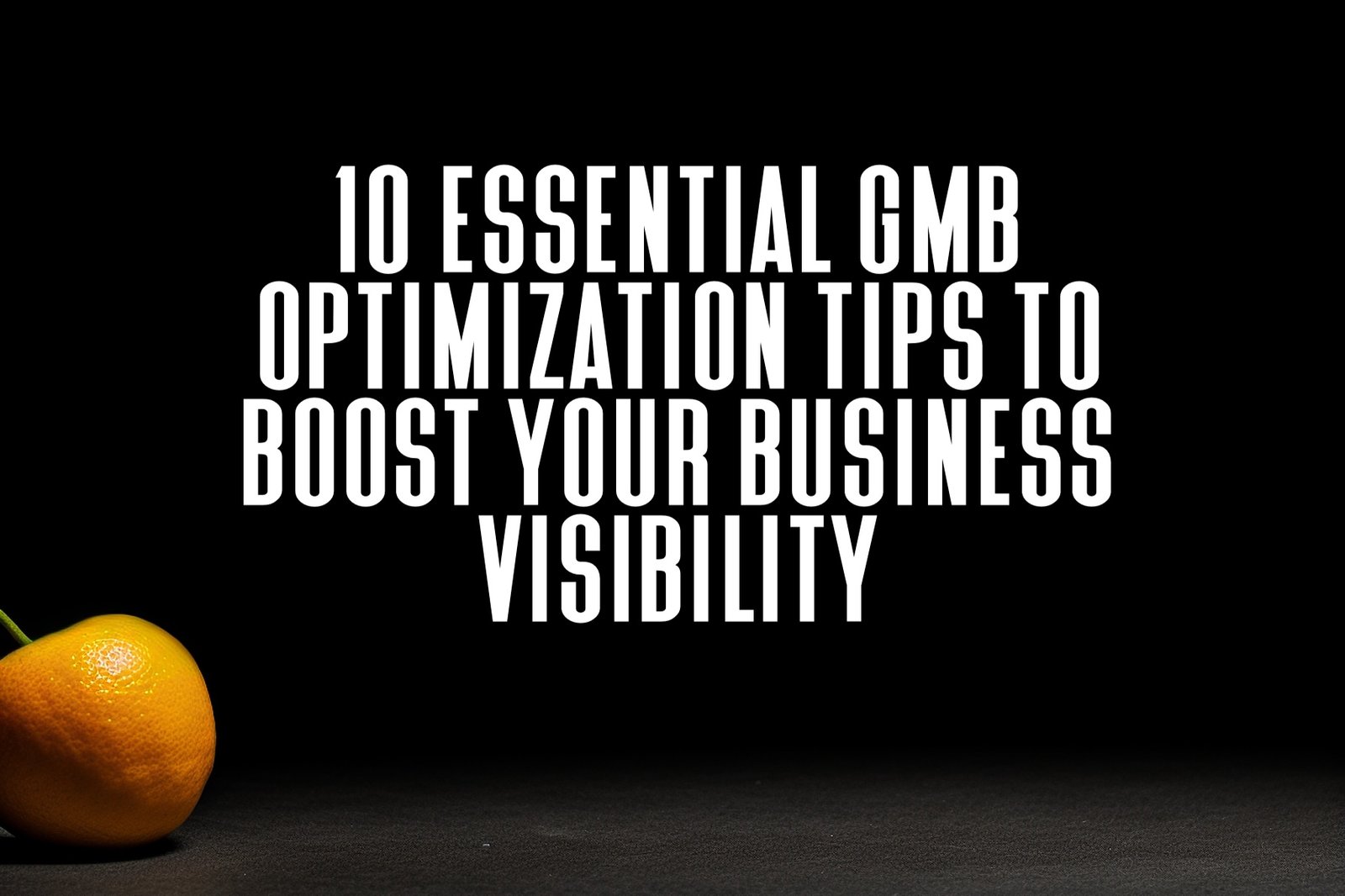Key Takeaways
- Claim and verify your GMB to be in control of your business representation.
- Update your business information to make it optimized and accurate as possible.
- Choose only the most relevant categories and attributes to describe your business and connect with your audience.
- Use eye-catching images and videos to make your GMB profile visually compelling.
- Encourage customers to leave reviews and respond to them promptly to build trust and improve customer relationships.
- Post regular updates and offers. Ensure your audience knows about your business.
- Use Google Posts to announce upcoming events or special promotions.
- Make proactive use of the Q&A section to answer potential customer questions and increase customer engagement.
- Regularly check GMB insights and analytics to know how your customers behave and how to optimize your strategies.
- Follow local SEO guidelines to improve your chances of showing up in searches from local customers.
Want to make your Google My Business (GMB) listing pop? You’re at the right place. GMB helps people discover your biz in the online world. It’s your opportunity to shine.
Think of it as your online storefront. Make it do what it was meant to do: reach more folks. Your GMB profile is like a casual wave to new customers. You want them to be impressed and curious.
From updating your details to adding cool photos, every tweak counts. Dig into these tips and watch your biz shine. Small changes can have huge results.
Let’s make your GMB work for you. It’s about snagging attention and driving more traffic. You’re ready to get started! Let’s get to it and make some magic happen.
1. Claim and Verify Your GMB Listing
To maximize your business’s visibility on Google, claim and verify your GMB listing. This is a key step in earning the trust of your potential customers. Start by ensuring that everything about your business is accurate. You can get hassled later if you provide the wrong info. Double-check your address, phone number, and hours. Details make the difference. This is your opportunity to make a fantastic first impression.
Once you’ve claimed your listing, the next step is verification. Google provides several methods of verification. You might get a call or a postcard. Follow the steps closely. This process increases the authority of your business. That may also result in more people viewing a verified listing as the right one. It’s like a stamp of approval from Google that you’re the real deal.
Don’t neglect to look at your listing from time to time. You want to ensure that this thing remains verified. Things change, and keeping your info up to date is key. Regular checks mean customers always get the right info. They won’t be thrilled if they come to a closed shop or wrong address.
2. Optimize Business Information Accurately
Now, let’s talk about optimizing your business info. First off, you have to include the essentials. Picture this: a list of must-haves that your customers will love to find. Consider your business hours, website URL, phone number, and, if you want, an address. They want to know your hours, how to contact you, and where they can find you. Forget one of these, and you might be missing out.
Make sure your updates are timely and to the point. If your business hours change or if you move locations, update them immediately. People don’t want to discover out-of-date information online. If you start to provide new services or change your menu, you better have your details updated accordingly. It’s just about letting everyone know what’s going on and not making everyone confused.
Consistency is your best friend when it comes to your SEO. It doesn’t matter if people are finding you on Google or Facebook; just make sure your business info matches. Consistency makes it easy for search engines to identify your business, allowing people to find you online more easily. An online presence builds trust and ranks you higher on search results.
Finally, don’t forget to showcase what makes you special. Your business description needs to talk about your unique selling points. Perhaps you have the best vegan options around, or you provide a cozy reading nook with every coffee order. These are the details that draw in customers in search of something special. You need to make them want to opt for you instead of the competition.
3. Select Relevant Categories and Attributes
Selecting the correct categories and attributes for your Google My Business page makes a real difference. You want to choose primary and secondary categories that truly reflect what you offer.
Consider what customers are looking up. Are you a cozy café or a busy restaurant? Perhaps you sell vintage clothing or high-tech gadgets? The categories need to reflect this clearly.
For instance, a bakery may choose “Bakery” as its primary category. It might also select “Café” as a secondary category to make itself more widely searchable.
Next, highlight specific features you have that are different. Attributes such as “wheelchair accessible” or “free Wi-Fi” can be the difference between a customer choosing your business over a competitor.
If you have vegan options or any outdoor seating, make sure people know. A hotel could include “pet friendly” or “fitness center” to target the right people. These details help paint a fuller picture of what you offer.
A little competitor research goes a long way. See what categories and attributes similar businesses use. You may get some ideas or hear about some areas that nobody is doing yet.
For example, if one of your competitors lists “gluten-free options,” and that includes you, then add it.
Don’t set and forget. Businesses evolve, and so should your categories and attributes. Regular updates keep your profile relevant.
If you begin offering new services or alter your business model, change that.
4. Use High-Quality Images and Videos
Visuals capture attention and create trust with your audience. You want to upload high-resolution images that truly reflect your business environment and what you are selling. A well-lit picture of your café’s warm interior sets the stage for an inviting environment.
Focus on your latest tech gadget. Show us its coolest feature in a close-up shot. These images make your profile approachable and real. Having a checklist keeps you focused on what you need to capture.
Think about the different types of images you need: exterior shots to show where you are, interior shots that highlight your space’s vibe, staff photos that add a personal touch, and, of course, product shots that showcase what you offer. Each image type serves a different purpose, but combined, they give a complete picture of what you represent.
Why stop at photos? Videos take you one step further. Use them to do “virtual tours” of your space or show how your product works. For example, imagine you have a short video showing your new coffee machine making the perfect cup of coffee, effortlessly.
Now, imagine a virtual tour that encourages viewers to feel like they’re walking through your store. These videos engage your audience in ways that static images can’t. Plus, they keep people on your profile longer, which is always a win.
Updating your media pages keeps it looking fresh. Fresh images and videos show you’re still around and that your content has not grown stale.
5. Encourage Customer Reviews and Respond
People trust what they read in product reviews. They want to hear about other people’s experiences before they do it themselves. To receive those reviews, create a strategy. After each purchase or service, ask your customers for feedback. An email or just a friendly reminder would do wonders.
Imagine you just had a great meal at a new restaurant. Wouldn’t you want to share that joy? That’s how you want your customers to feel.
When the reviews start rolling in, don’t just sit back. You’ve got to respond too. Here’s a quick bullet list of best practices for replying to reviews:
- Thank the reviewer for their feedback.
- Be polite and professional, always.
- Address specific points they mentioned.
- Offer solutions if the review is negative.
- Encourage them to return or try another product.
Monitor the review sites. Dedicate some weekly time to read and reply. If someone says your product changed their life, celebrate it! If someone had a hiccup, fix it. Engagement shows you care, and that builds trust.
Now, those glowing reviews—don’t let them sit in a dark corner. Share them! Post screenshots on your website, tweet them out, or make an Instagram story. Positive reviews are gold and get people to read them.
So they say, “Hey, look, everybody loves us, and you might, too.” It’s all about creating that circle of trust where potential customers feel safe and confident.
6. Post Regular Updates and Offers
You’ve got to keep it fresh and lively. You want to schedule regular posts to keep folks informed about new products, services, or promotions. Imagine you’re talking with a friend and you need to clue him or her in. When you deploy these updates, you give them a gentle nudge to remember you have something to offer.
This prompts them to check you out and remain connected. Shout out your special price on the new product! Get people excited with a cool image or video. It’s really just about capturing attention.
Your secret weapon is creating a calendar. Planning out seasonal offers and events ensures you track your game. If you want to never scramble for an idea for a post, imagine having some kind of map. Have a big holiday sale on the horizon? Jot it down, and then plan your ‘gram posts around it.
People enjoy anticipation, and you keep them excited about being heads-up. It’s as if you set a countdown to something fun.
Posts can showcase behind-the-scenes snippets or company news. This makes your brand feel real and relatable. Sharing a quick video of your team working or a sneak peek of a new product creates a connection with your readers.
They see your faces behind the brand and understand your story. Humanizing your brand makes people feel more connected and loyal.
Analyze engagement metrics to find out what resonates. You want to know what gets likes, shares, and comments. It’s like finding out what jokes get your friends laughing.
By knowing what your audience loves, you can start making sure that you give them more of it in the future. Perhaps they like stories about your team or want to know more about your products. Use that info to guide your content.
7. Utilize Google Posts Effectively
If you want your Google My Business (GMB) listing to stand out, you have to master Google Posts. Be sure to demonstrate your expertise and impress your readers! These posts are useful for staying in touch with your audience and gaining new customers.
The different types of Google Posts can be your best friends when you want to shine. Here’s a quick list to get you started:
- Updates: Keep your audience informed about the latest news.
- Events: Announce events to draw crowds and excitement.
- Offers: Share special deals to boost sales or engagement.
- Product Posts: Show off your products with style.
Incorporating clear calls-to-action (CTAs) into your posts makes all the difference. You want people to act, not just read. Use phrases like “Learn More,” “Buy Now,” or “Visit Us Today” to give them a nudge. It’s like a trail of breadcrumbs back to your business.
Visuals? They’re a must. Use compelling photographs or shocking graphics to get attention. They say a picture is worth a thousand words, so you need to make yours count. High-quality images increase your click-through rates and make your posts stand out from the page.
As you scroll, imagine seeing an eye-popping image that screams, “Click me!” That’s the vibe you want.
Monitor how your post is doing. Nothing is going to help you unless you track what works and what doesn’t. Use this information to refine your content strategy.
For example, perhaps your audience adores offers but skips events. Make adjustments and keep innovating. By refining your approach based on real data, you stay ahead of the curve and keep your audience coming back for more.
8. Engage with Q&A Section Proactively
You need to monitor the Q&A part of your GMB listing. It’s your opportunity to shine by answering a customer question instantly. You can jump on those queries quickly, and it shows people that you’re listening. It shows that you actually care about serving them.
Imagine that someone is asking about your business hours or services, and they are getting an immediate answer. That feels good, right?
Think of a handful of questions people frequently ask. Put yourself in their shoes and think about what you’d want to know. When you’ve got those FAQs ready, it’s like a friendly little present of information before they even know they wanted it.
It’s like anticipating their needs, and who doesn’t love that level of service? Talk up the Q&A feature on your website and social media and encourage folks to use it. Let them know you’re there to help.
You can even say something like, “Got questions? We’ve got answers! Ask us!” To me, it’s like opening up a door to conversation and connection.
When you answer questions, provide detail and clarity. Be helpful and build that trust. You want them to feel like they can rely on you.
When someone asks you a question about something you sell, spit out your answer with enthusiasm. Add a tip or suggestion to improve their experience! That’s how you build authority and trust.
9. Monitor Insights and Analytics Regularly
Curious how your customers connect with your business? Establish a habit to look at Google My Business (GMB) insights. Regular checks mean you get real-time info about customer actions. You’ll see how frequently they view your profile, what they search for, and what they do.
Perhaps they clicked for directions, phoned your store, or looked at your photos. It’s like the inside of their head before you turn to your own.
In order to make sense of all that data, put together a table to compare key metrics. Look at views, searches, and actions taken. Here’s a quick snapshot of what you might track:
- Views: How many times your listing appears.
- Searches: The number of times people search for your business.
- Actions: Clicks, calls, and direction requests.
Whenever you notice trends, that’s your signal to pivot your marketing strategy. Perhaps you see increased searches on weekends? It’s probably time to kick a few more weekend promos.
If overviews jump after you publish new pictures, keep them rolling in! Use these insights to adjust your strategy so that every action counts.
Don’t even stop there. Keep an eye on the performance of your updates and posts. Did your latest post boost engagement? Or did a new product not receive the attention it needed?
GMB analytics helps you optimize and learn what works. Tweak and refine until you hit the sweet spot.
10. Implement Local SEO Best Practices
You want your business to show up when people look locally, right? Local SEO is your best friend. It enhances your presence in local search. Here’s how you can step up your game:
Think like a local. What would someone in your area type into Google to find your business? Use those phrases in your website content, your meta tags, and even your blog posts. This approach helps ensure that your business appears in relevant searches.
Make sure your business name, address, and phone number (NAP) are the same everywhere online. This is very important for consistency. Peruse directories such as Yelp, Yellow Pages, or even the listing for your local chamber of commerce. Consistency builds trust with both customers and search engines.
Get links from local blogs, news sites, or community portals. This signals to search engines that you’re a legitimate part of the local scene. For example, if a local blogger writes about your product and links back to your site, that’s gold for your SEO efforts.
Sponsor a local event or partner with a nonprofit. Get involved in community groups online. Let everyone know what you were involved in on social media and your website. This engagement gives you more visibility and credibility. People love businesses that give back to their communities.
Conclusion
Alright, you guys, there it is. Want to rock on Google? This is why nailing your GMB game is the name of the game. Claim that listing; make it yours. Dial in those details tightly. Power up your profile with killer images and new updates. So get those customer reviews rolling in—respond, engage, show you care. Monitor insights; they’re your secret weapon. Remember that local SEO is your best friend here. Now, it’s your turn. So roll up your sleeves, dive in, and let your business step into the spotlight it deserves. Don’t wait around—get started today and see your online presence flourish!
Frequently Asked Questions
What is a GMB listing?
A GMB listing is simply a Google My Business profile. It helps customers discover your business online, offering crucial information such as location, hours, and services. It boosts local SEO and discoverability.
How do I claim my GMB listing?
Claim your GMB listing by logging into your Google account. Search for your business and select “Claim this business.” Follow the prompts to verify ownership via mail, phone, or email.
Why is optimizing business information important?
The optimization of information guarantees accuracy. It improves your search rankings, makes you more visible, and generates more customers. Consistency across all platforms builds trust and credibility.
How can I encourage customer reviews?
Encourage your happy customers to leave reviews. You make it easy by giving them a direct link. Answer both positive and negative reviews in a timely manner, with respect and professionalism.
What are Google Posts, and how can they benefit my business?
Google Posts are short updates posted on your GMB profile. They promote events, offers, or news. Regular posts keep your audience informed and provide a place for them to interact more with you.
Why should I monitor GMB insights regularly?
Measure insights to monitor and comprehend customer behavior. It shows you how customers discover your business and what they do. Use this data to refine strategies and improve performance.
What is local SEO, and why is it crucial for GMB?
Local SEO makes your online presence relevant to a specific place. It’s important for GMB because it drives local traffic, helps you rank in local searches, and brings customers from around you.