5 Things You Should Know Before Migrating Your Website
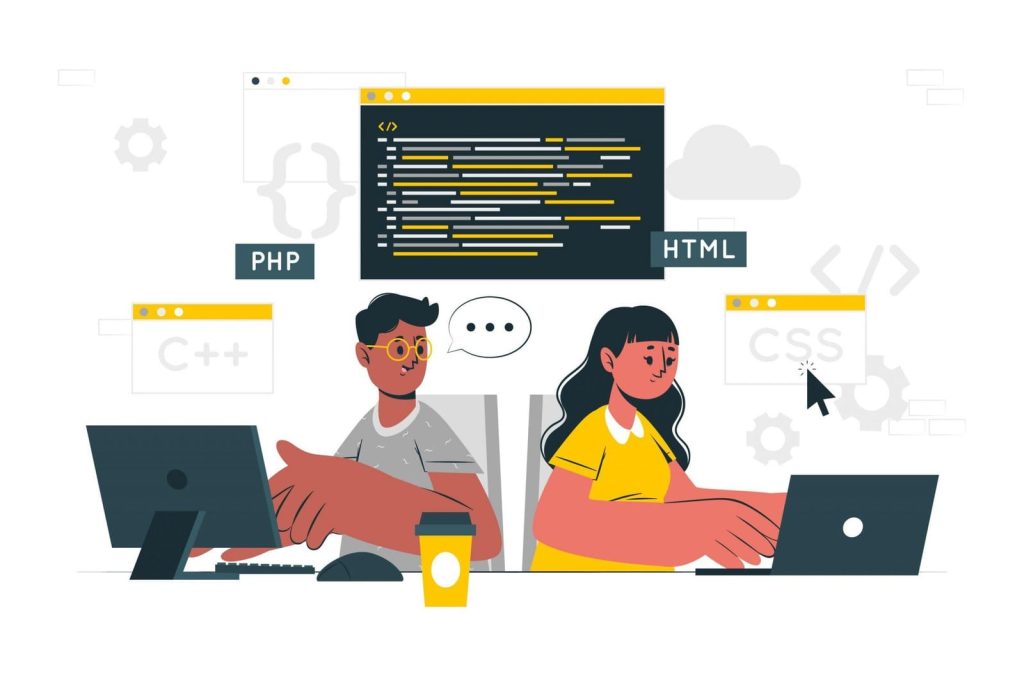
5 Things You Should Know Before Migrating Your Website
Have you decided to migrate your website? If yes, this is the right moment to take some crucial decisions. After all, migrating a website is a time-consuming and challenging process.
You need to get ready for it by knowing the pros and cons of the procedure and its implications on SEO, content, Users and more. So what does it mean to migrate your website? In general terms, migrating a website means transferring its content from one place to another. It can be done from one platform or CMS (e.g., WordPress) to another as well as from one domain name to another with different extensions (for example, moving from blog.com to ecommerce.com).
Whether you’re thinking of switching CMS providers or moving your site to a new domain name, there are some things you should know before getting started on your migration project.
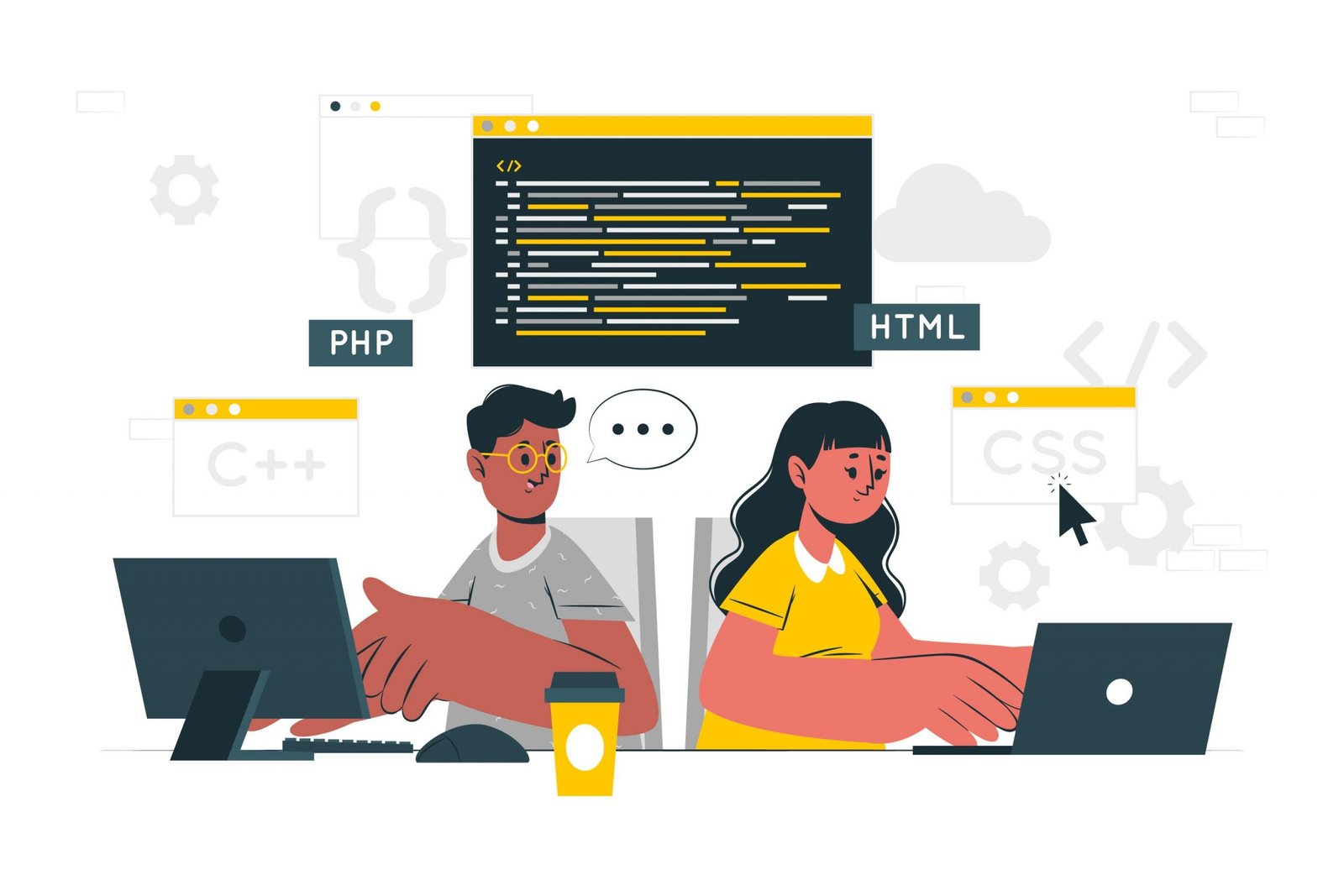
1. Before migrating your website: Know your objectives and weigh the pros and cons
If you’re planning to migrate your website, you need to ask yourself why you want to do it. Is it because your current host is struggling to meet your needs? Did you outgrow your current website builder? Are you planning to rebrand your business? Is your current website experiencing significant traffic loss due to a technical issue? The objectives you set will determine whether or not migrating your website is the right solution. If your current website is underperforming, has issues with user experience, or if it’s not mobile-friendly, migrating to a new platform may be the best option. But, if your current website is performing well and its issues can be easily fixed through an update, migrating may not be the right choice.

2. Check if your CMS supports importing the data you need
Before you begin to plan a migration, you need to make sure that the CMS or platform you will migrate to can import the data you need. It sounds easy, but it’s actually a crucial part of the migration process. You don’t want to spend hours or even days migrating content only to find that it can’t be imported. The first thing to do is check if your new CMS has the ability to import content from your current platform. If it does, make sure to get a migration guide from the CMS provider with all the necessary instructions.
3. Define your content strategy in advance
Before you start migrating your website, you should have a clear idea of how much content you want to transfer to your new domain. At the same time, you should have a plan for the content that isn’t relevant for your new website. For example, if you’re moving an eCommerce website to a new domain and you have product pages with product descriptions, you will want to transfer those to your new website. If your CMS allows you to do that, you should also decide if you want to transfer other content like contact information, legal policies, and other non-essential pages. Similarly, if you’re migrating your blog from one domain to another, you should have a strategy for what posts to transfer and which ones to delete.
4. Make sure you have a reliable hosting partner
Before you migrate your website, make sure you have a reliable hosting partner ready to take over your site. Ideally, you should be able to transfer your site to your new host as quickly as possible so that your current hosting provider can get back to business. If you want to switch your hosting provider, you will have to move your website to a new server before migrating to your new domain. This is necessary because you won’t be able to transfer your old website to your new domain while it remains on its old host. After you move your site to a new server, you can begin the migration process: Check if your new CMS supports importing a website from a different server and learn how to do it.
5. Assess the impact on SEO and User Experience
You need to assess the impact that migrating your website will have on SEO and User Experience before you begin. You can do this by looking at your CMS’s native functionality and features. If you’re migrating from WordPress to a different domain, you need to know if you can use the same plugins and if the same content will be indexed and accessible to Google. If you’re migrating from WordPress to a different hosting provider, you will also have to update your WordPress installation settings. At the same time, you need to evaluate how smoothly the migration process will run for your site’s visitors. If you’re moving your site to a new domain, you should check if the new domain will have the same metrics as your current domain, including the number of backlinks and domain authority.
Conclusion
Migrating your website may seem like a great idea at first, but it isn’t always the right choice. Before you decide on a migration, make sure you’re choosing the right path. If you’re not sure, talk to an experienced web developer or hiring manager. If you have been thinking about migrating your website, then you have come to the right place. In this article, we will discuss the things you need to know before migrating your website.
These include knowing your objectives and weighing the pros and cons, checking if your CMS supports importing the data you need, defining your content strategy in advance, making sure you have a reliable hosting partner, and assessing the impact on SEO and User Experience.